Parts of a Computer - How it all works
Parts of a Computer - How it all works | Tech Tips Podcast by PcCG
Subscribe via Itunes | Subscribe via RSS
What's inside your computer?
The computer is an enigma to a lot of people. You press some keys, and you somehow the screen, printer, or speakers start working. But what is inside the computer--and how does it all work together?
In this general education tech tip, we'll teach you about the parts that make your computer work. Don't worry--you won't have to brush up on all those engineering and calculus classes you took back in college to understand it. ;p
The core of the computer has a few basic components. Those are...
With these minimal components you can power on a computer. It won't do much, but you can power it on.
From there, we add other devices that expand functionality of the computer. Common components include
The above is not an extensive list of things that can be in a computer, but they are the most common parts in nearly every computer. For the sake of brevity and efficientcy, we'll limit it to these items.
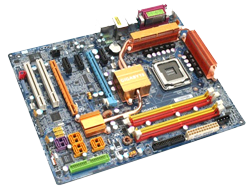 We'll start with this guy, and for good reason. The motherboard (sometimes called a mainboard for the politically correct), is what ties everything together. It's the huge circuit board that everything connects to and routes information to where it needs to go. For example, when you play a song on your computer, here's what happening with the motherboard:
We'll start with this guy, and for good reason. The motherboard (sometimes called a mainboard for the politically correct), is what ties everything together. It's the huge circuit board that everything connects to and routes information to where it needs to go. For example, when you play a song on your computer, here's what happening with the motherboard:
- You use your mouse or keyboard to a request to load a file from the hard drive.
- It gets routed into RAM (memory) and from there to the processor.
- The processor then sends the information from that music file to your sound card.
- Lastly, your sound card is hooked up to your speakers, and thus: Ta da!!! You hear the sound of your favorite song.
See, it's not all that difficult is it?
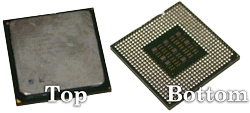 The CPU is nothing but amazing. This is the heart of modern computing technology. Of course many other things play a significant role; but the CPU is chief among them. The CPU is what does most of the “thinking” or processing in computers. Modern computers usually come with multiple CPU's to share the work. Some computers come with as many as 8 “cores”.
The CPU is nothing but amazing. This is the heart of modern computing technology. Of course many other things play a significant role; but the CPU is chief among them. The CPU is what does most of the “thinking” or processing in computers. Modern computers usually come with multiple CPU's to share the work. Some computers come with as many as 8 “cores”.
AMD and Intel are two of the most known CPU manufacturers out there, but there are many more such as IBM, Motorola and nVidia.
A major focus in CPU's today is the mobile CPU market for smartphones and tablets.
Want more details on the CPU? Check out our CPU Tech Tip!
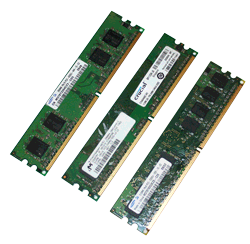 This guy is largely responsible for the speed of your computer. Don't however confuse this with hard drive storage. RAM is “temporary memory.” It does not store things once the computer is turned off. It generally only stores things that are open and running.
This guy is largely responsible for the speed of your computer. Don't however confuse this with hard drive storage. RAM is “temporary memory.” It does not store things once the computer is turned off. It generally only stores things that are open and running.
RAM (Measured in MB or GB). Whenever you open a program, visit a webpage or do just about anything in the computer, it gets loaded into RAM. The reason ram exists is because it is significantly faster than the hard drive. Depending on what you are doing it can be as much as 100,000 times faster.
So when you load a program, your Hard Drive (HD) light flashes for a while, and what it is doing is loading the program into memory (RAM). Once the program is in RAM, when you click or do things with that program, your program it responds quickly. This is because it now resides in RAM. If your programs and certain files didn't get stored temporarily in your RAM while you are using your computer, it would have to get everything from the hard drive, which takes a long time by today's standards.
Often when a computer is slow, it's because it doesn't have enough RAM to meet all the demands. What happens in this case is the computer starts using “virtual memory” or the “page file”. It starts using the Hard Drive as “virtual RAM”, so the computer doesn't crash due to memory issues; but it does run significantly slower.
 The video card is what you plug your monitor into. It's responsible for generating the images you see on your screen. In many computers and laptops these devices are “integrated” into the motherboard. That means it's actually a part of the motherboard, instead of being a separate device. In the older days of computing, nearly everything was an add-on component. However modern computers have nearly all components integrated to the motherboard except a few items.
The video card is what you plug your monitor into. It's responsible for generating the images you see on your screen. In many computers and laptops these devices are “integrated” into the motherboard. That means it's actually a part of the motherboard, instead of being a separate device. In the older days of computing, nearly everything was an add-on component. However modern computers have nearly all components integrated to the motherboard except a few items.
Graphics cards can be as simple or “super-charged” as you'd like. In fact some graphics cards cost more than an entire computer! These devices are pretty impressive. They contain their own processors (GPU – Graphical processing units) and memory. They can be essentially full computers in and of themselves.









