Parts of a Computer - How it all works: Page 2 of 2
Parts of a Computer - How it all works | Tech Tips Podcast by PcCG
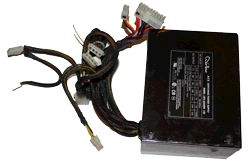 Well this should be easy enough. This is the guy that provides power to all the parts in the computer.
Well this should be easy enough. This is the guy that provides power to all the parts in the computer.
 The hard drive is NOT the case/tower. This is one of the most misused terms when talking with clients. The hard drive is actually a component inside the computer.
The hard drive is NOT the case/tower. This is one of the most misused terms when talking with clients. The hard drive is actually a component inside the computer.
The hard drive is used to permanently store the information in the computer. When you “save a file," you are writing it to the hard drive. All your “My Documents” or Itunes files are stored on the hard drive.
Hard drives differ from memory in that they can store information even when the computer has no power. However they are significantly slower than RAM. This is why we used hard drives to store information, then load it into RAM when we want to use that information. Your windows, programs and everything you have in your computer is stored on the hard drive.
A new modern style of hard drive is growing in popularity, the Solid State Drive (SSD). This is a hard drive with no moving parts that is as much as 10 times faster than traditional hard drives. They're pretty impressive! I use one in my personal computer and our PcComputerGuy.com website runs off this style of hard drive. They are quite a bit more expensive than traditional (mechanical/magnetic) hard drives.
These things can and will fail. And when they do you've lost all your information... unless you've followed our advice and backed up your system. Parts are replaceable. Your information isn't.
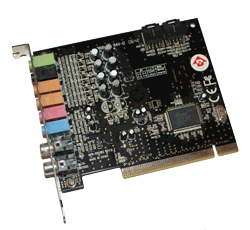 The sound card is what produces all the audio you hear. Most of the time this is now integrated into the motherboard, but not always. Without the sound card you hear nothing.
The sound card is what produces all the audio you hear. Most of the time this is now integrated into the motherboard, but not always. Without the sound card you hear nothing.
 This one should be pretty obvious. You use it to load programs or transfer information (i.e. burning files/music). Believe it or not, these guys are actually disappearing. In the coming years, fewer and fewer computers will have CDROM's in them. Instead you'll be expected to get the files from the Internet or flash drives.
This one should be pretty obvious. You use it to load programs or transfer information (i.e. burning files/music). Believe it or not, these guys are actually disappearing. In the coming years, fewer and fewer computers will have CDROM's in them. Instead you'll be expected to get the files from the Internet or flash drives.
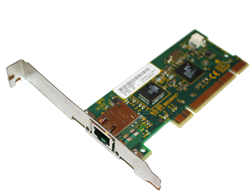 The Internet and our “modern era” wouldn't exist without this wonderful device! It, like the sound card, is nearly always integrated into the motherboard. This component is what is responsible for sending and receiving information to and from your computer. When you pull up a website, you can thank the network card for getting that information for you. When you are watching Netflix – again it's the network card getting that information from Netflix. Basically any communication outside of your computer is done with this device. If it weren't for your network card, you wouldn't be reading this article!
The Internet and our “modern era” wouldn't exist without this wonderful device! It, like the sound card, is nearly always integrated into the motherboard. This component is what is responsible for sending and receiving information to and from your computer. When you pull up a website, you can thank the network card for getting that information for you. When you are watching Netflix – again it's the network card getting that information from Netflix. Basically any communication outside of your computer is done with this device. If it weren't for your network card, you wouldn't be reading this article!
The last piece of the puzzle is the Operating System. This is what ties all the components together in terms of software. The motherboard physically connects everything together, but the OS is the conductor telling whom to do what. This is your Windows XP or Windows 8, Mac OS or Linux variants.
So there you have it. You now have a break down of the key components inside of every computer and hopefully have a birds-eye-view understanding of how they work together to make this magical box work. That wasn't so bad was it?
Pages









