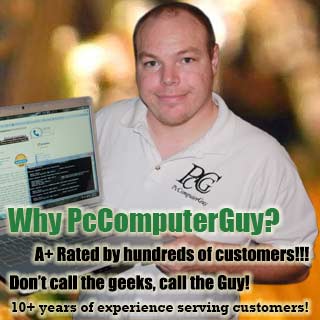Telecommuting During COVID-19/Corona Virus - Part 7: VPN's
Telecommuting During COVID-19/Corona Virus - Part 7: VPN's
VPNs - Virtual Private Networks
You may have heard commercials about VPN’s and the security they can provide. What VPN’s do, is create a secure link between your computer and the VPN server. Without a VPN, there’s the possibility of your information being read/intercepted as it travels through a number of routers over the internet before getting to it’s final destination. For example if you are on a McDonalds wifi connection, it’s potential that McDonalds, or other people can hijack your data. While it’s not quite as insecure as people make it sound; it is true that it’s not ideal. I use a VPN whenever I’m connected to public wifi; in fact I use a VPN even at home to prevent tracking and spying on my internet usage.
VPN’s also can serve another function; they can provide a link to your office, as if you were in the office. Say for example you have a printer in the office that can do some fancy collating. If you are at home you typically wouldn’t have access to that printer. But if your office has a VPN server setup, you could connect to that VPN, and then it’s as if you are in the office. You’d have access to that printer in the office, network storage drives and anything else your computer in the office has. Setting up an office VPN is beyond the scope of this article. Now if you are using Teamviewer – you already have access to much of that. The VPN allows you to get access to those things without needing to use remote desktop. A VPN also can allow you to bypass blocks setup on public wifi. This is because the public wifi wouldn’t be able to see any of the traffic as it’s all encrypted; and therefore can’t block things. At a museum here in Indianapolis – some of my video chat applications don’t work if I’m just using their free wifi. However if I fire up my VPN, suddenly I CAN use my video chat applications, because their wifi has no clue what data is moving through the network.
So VPN’s
- Provide a layer of security and privacy, especially on public wifi connections.
- Allows your computer to appear as if it were connect in the office; but you’re at a remote location. (This requires setup of a VPN server at the office)
My VPN Provider of choice is Private Internet Access (PIA). Their service is very inexpensive, and allows you to use it on 5 or more devices at the same time. We leave our VPN connections on 24/7. I purchase it for a full year at a time; which then makes the cost a mere $2.85/month.
If you sign up for PIA’s VPN, you then have the options to install it on your computer, or within a browser as an extension. Below is a demonstration of setting that process up.
Back: Secure Public or Private Chat Telegram | Next: Closing Comments