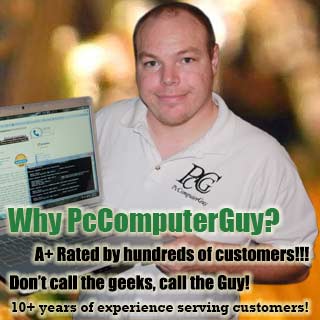Telecommuting During the COVID-19 Corona Virus – Part 8: Closing Comments
Telecommuting During the COVID-19 Corona Virus – Part 8: Closing Comments
Closing thoughts
Seeing the daily news of the Corona / Covid-19 virus can cause quite a bit of fear. That fear is justified. But we also have some great resources and tools we can take advantage of to help defeat this threat to human-kind. From the great medical advancements to Tele-commuting to prevent the spread of the virus, we will win in the end. We’ve all got to help each other and play our part during this crisis. I hope this guide helps you manage and continue to work from home, socially distancing ourselves for the short term to slow the spread. Our current capabilities with telecommuting, web conferencing, cloud based Voice over IP phones and file storage are just a few of these excellent tools that will allow us to march on. With the threat to our economy, now is a critical time for us to continue to work remotely for those of us blessed with that option.
Make sure you use good strong passwords to keep things secure. Bitwarden is an excellent password manager that would allow you to create extremely strong passwords, unique passwords for every site, while you only need to remember your master password. It’s an open-source software that has been audited by security firms and passed with high praise.
Watch out for scammers. Sadly there will be people that come up with new ways to take advantage of the situation and try to steal your savings. Be cautious, and don’t let unsolicited strangers into your computer. Be careful if you look for support; google the number you are dialing and ensure it’s a legit phone number.
Keep a good Anti-Virus on your computer, as we will be even more dependent on our home systems to allow us to telecommute. We recommend Norton, or the built in Windows defender on Windows 10; however there are a number of other good ones out there.
Disinfect your keyboard and mouse! These are some of the germiest surfaces that exist in your house. Do the same for your phone’s handset and smart-phone.
If you should find yourself in a situation where you need I.T. support; be it setting yourself up for remote access, removing malware from your computer, training and education, investing in VoIP Cloud based phone systems or just about anything else, we at PC Computer Guy will be glad to help. We have the ability and often support clients across the country, and even internationally with our remote-support tools.
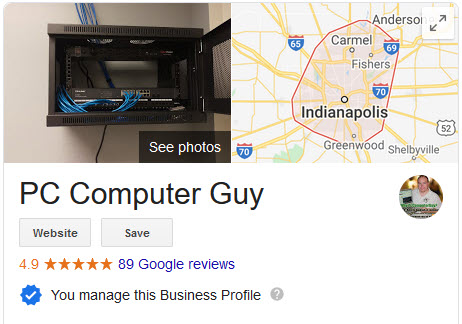
317.883.7224 (call or text) or 866.653.6748
www.PcComputerGuy.com Telegram: t.me/IndyPCCG
Take care of yourself, your family and your community. May God bless us all.
Nick Ellis
PC Computer Guy
Feel free to distribute this article to whoever can make good use of it. I only ask that a link be provided back to our site, specifically the first page of the Telecommuting Tech Tip which can be found at the top on the first page.
Back: VPN's