Forward Emails (properly) with BCC
Forward Emails with BCC | Tech Tips Podcast by PcCG
Subscribe via Itunes | Subscribe via RSS
Just today I got another email, forwarded to about 20 other people with my name in the "TO" field. Whenever this happens, I'm tempted to reply and suggest the use of "BCC" if you are going to forward things to me... which I usually just delete anyways! :)
By using the BCC (Blind Carbon Copy) field, usually located right under the "CC" field, you can send forwarded emails to 5, 20, or 50 people without exposing my email address to everyone else in the list.
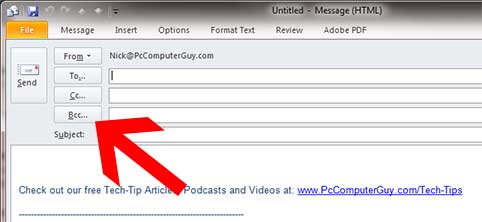
What happens when you use the "To" or "CC" field? - You forward an email to Tom and twenty other people. Tom in turn forwards that to another twenty people. Now at LEAST forty people have my email address... and that's if ONLY Tom forwarded it on. The number simply continues to grow exponentially - until it falls into the hands of spammers or other sources that mine for information. Then we all get added to another spammer's email list, and it's just bad news for everyone.
Now don't get me wrong; using the BCC won't eliminate spam, but it does help to reduce it -- and it's a good courteous practice!
Next time someone forwards you an email without using the BCC field, hit the "reply to all" and send them this article. That way, EVERYONE on that list will know to use BCC in the future.
Just another PC Computer Guy tip for making the world a better, happier place!









