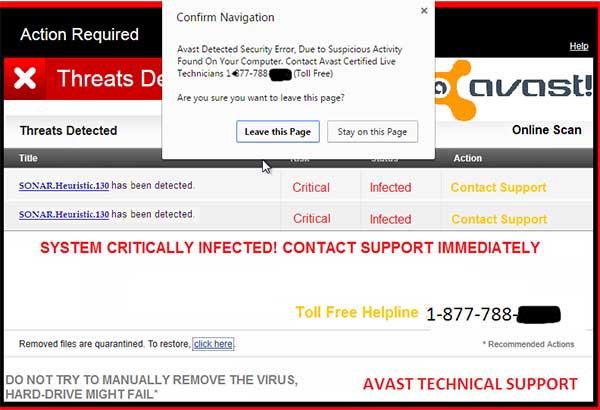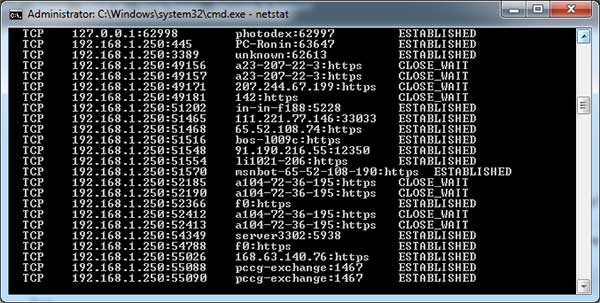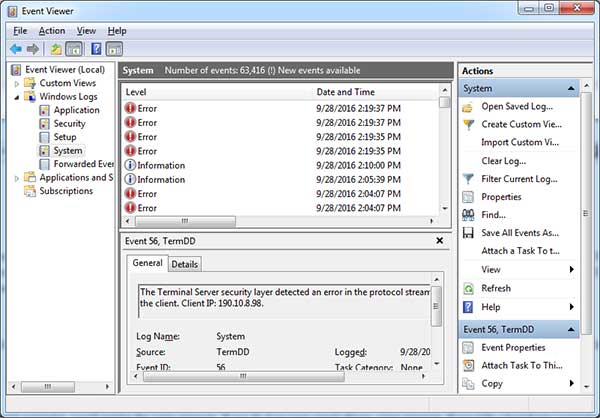Fake Tech Support Scam
Fake Tech Support Scam | Tech Tips Video by PcCG
Fake Tech Support Video by PC Computer Guy Demonstrating what they do.
Several times a week we get calls about a virus on the computer. The caller explains that it says the computer is going to blow up in a nuclear explosion if it isn’t fixed right away. Ok, maybe that’s a bit of an exaggeration, but it warns your passwords, bank accounts and everything you have has been compromised. It says your network is infected, your browser hijacked, and says call some random 800 number to fix it immediately. They often say do not restart your computer or everything may be lost.
This is almost certainly a scam.
Let’s start with the fix.
Most of the time simply restarting your computer resolves the issue (despite their warning that your computer will break if you restart it). They are telling you not to restart it, because they KNOW that will likely remove the “issue”. If you can’t restart for whatever reason, then simply hold down the power button for 10 seconds. This will FORCE the computer to shut off. Continue to hold it for the full 10 seconds. After it goes COMPLETELY off, you can then turn it back on. If you get a window saying “start in safe mode, or windows normally”, choose windows normally. That’s it. It’s that simple.
Details about the scam.
This warning you may have received is simply a website. It did NOT scan your computer, it knows nothing about the state of the computer, it is not Microsoft. These are fake images, pictures that show these scary, legit looking messages to goad you into rashly calling them and forking over money to them.
For example, if you went to the exact same website on a different computer, you’d receive the same message. If you do it on your smart phone, same message. If you take a brand new computer and go to that website, guess what? – Same Message! This because it’s not really scanning and detecting things on your computer.
The goal is to allow a “tech” (aka scammer) to remote into your system. They then show you all these scary looking things on your computer. For example they’ll bring up the command prompt (black old dos window) and type a couple commands and tell you that infections have been found. The funny thing is, they are just running normal commands… commands such as “show me all the directories and files”, or “show me network connections”. If you know what these are, you know that’s how any computer should react. But if you have no clue what’s going on, it looks scary. It’s not. It’s a scam.
They then show you the “event viewer” which is a big log of most things that go on in the computer. They will show you errors in the event viewer. The secret? Practically EVERY SINGLE COMPUTER will have many errors. Most of these errors are nothing to worry about. If you notice the date on most of the errors are old, and your computer continued to operate just fine. Again, they are simply showing you things to scare you into giving them your money. My own computer has plenty of errors at this very moment, none of which I am going to lift a finger to resolve because there’s no need to. The computer works fine.
It is a scam! Again, just restart your computer and odds are you will be fine. If you continue to experience issues, then give us a call and we can give it a look over for you. 317-883-PCCG (7224)
The Catch
The difficult part is knowing what is a legitimate message you need to respond to and which is a scam. Generally speaking, if the message is NOT present when your web browser is closed (Chrome, Firefox, Internet Explorer), then it’s a scam. If the message is STILL THERE with the web browsers closed, then it’s possibly a legit message.
Another way to tell if it’s a scam, is if the message is prompting you to call some phone number. Normal error messages in your system won’t provide a number for you to call, it will simply tell you of a problem and it’s up to you to get it resolved.
It’s a bad habit to ignore all messages on your system about problems, and I don’t want to encourage that. I simply want to help with the basics in terms of a legit warning, and a fake warning.
So now you know! Pass this information around to your friends and family so that they are informed as well and don’t fall for this scam. You’ll be saving them hundreds of dollars.
Knowing is half the battle!