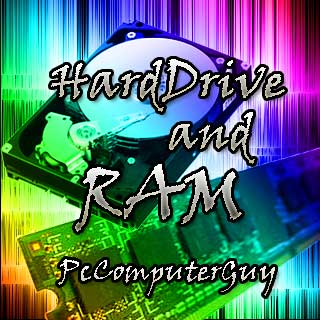The Hard Drive and RAM - Your computer's memory explained
The Hard Drive and RAM | Tech Tips Article by PcCG
First and foremost, let me dispel the notion that “more files” means a slower computer. It doesn’t matter if you have 5 pictures, or 100 pictures, or 10,000 pictures… at least for the most part. The same is true for music, documents or anything else.
Why doesn’t this matter?
There are TWO places in your computer that can be referred to as “memory”; the Hard Drive and your RAM. These serve completely different purposes.
 Hard drives (most typically your “C” drive) are responsible for storage… mostly. The hard drive is often represented by the flashing light you see on the front of your computer, or a little cylinder icon on laptops.
Hard drives (most typically your “C” drive) are responsible for storage… mostly. The hard drive is often represented by the flashing light you see on the front of your computer, or a little cylinder icon on laptops.
While the speed of the Hard drive IS very important to the overall speed of the computer, it is unaffected by how many files you have stored on it. Reducing the amount of files on the hard drive does NOT make the hard drive work faster. It works at a constant speed.
 RAM on the other hand, is responsible for operating speed. When you click on a program, say… Microsoft Word, the hard drive responds, flashing away for a short period of time (at least one would hope..), then Word is open. What has happened here is the program was read from the hard drive, and temporarily placed in the RAM of the computer for use. When you close a program, it is released from the RAM.
RAM on the other hand, is responsible for operating speed. When you click on a program, say… Microsoft Word, the hard drive responds, flashing away for a short period of time (at least one would hope..), then Word is open. What has happened here is the program was read from the hard drive, and temporarily placed in the RAM of the computer for use. When you close a program, it is released from the RAM.
Why does it read from the hard drive and load it to the RAM? Good question! It’s pretty simple. RAM is WAY faster. Like… a ton faster… like… flash Gordon fast. To make this clear, here are some tech numbers. The average modern hard drive reads at between 50-70MB/s. The average (actually order DDR2) RAM reads at over 5,000MB/s, and can go up to 12,800MB/s. Notice a little difference there?
So instead of waiting for the hard drive to load every-single-time we need something, we load it into the memory once, and then go on our way. However, the reason we don’t strictly operate off RAM and eliminate the hard drive all together is the need for persistence – or a way to remember data when there is no electricity. The hard drive can store information when there is no power, unlike RAM that loses all its information when the system is turned off.
So remember, Hard drive is storage, RAM is operating memory.
This is why deleting a number of files from your system doesn’t speed the computer up. This is also why upgrading the “RAM” (aka Memory) often provides speed increases, it gives the computer more “operating memory” to work with. When it’s short on operating memory, it uses the Hard Drive as “fake RAM”, which as noted above is FAR FAR slower, thus the slowdown due to insufficient memory/RAM.