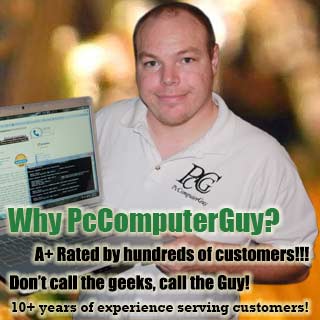Article: Fight Spam
Fight Spam | Tech Tips Article by PcCG
It’s an epic battle that started when the first bits of email begun moving around the internet. Spam is an annoying but regular part of our cyber life. We will discuss some ways to prevent and deal with this monster.
It’s first important to understand why spam exists and where it comes from. Like malware, spam exists for a reason, to make money. Spammers receive income based on the number of messages they can deliver to unfortunate victims like you and I. Most often these messages talk about some male enhancement wonder-drug or finding your true love. Seldom do they come from well known, reputable companies. So the first tip is – don’t respond to it. It’s never good to start off a business relationship in a shady way like spamming.
For the most part, your email account is not “magically found” by some brute-force method of just sending to every random set of letters possible in the alphabet. Your email information is usually “mined”, or collected via automatic “robots” – programs that search the internet looking for those valuable addresses. Once found they add the information to their database, and of course share and compare them with other spammers. This should help you understand why sometimes people write their email addresses in bizarre ways on forums such as “nick at pccomputer(guy) dot c-o-m” or even use an image instead of writing text at all… since it’s more difficult for a program to collect the information off a picture.
You need to avoid making it on these spammer lists. It may not be 100% particle to avoid ever making it onto a spamming list, but there are a lot of things you can do to minimize the chances and keep your spam to a minimum.
- 1. Don’t write your email address on any public forum or sites. This is not to say don’t ever submit your email address to say ebay when shopping around … that’s fine because that isn’t publically available information.
- 2. DO NOT sign up for spam-fest giveaways and free-bee’s. Everything costs. Most things that are collecting your information intend to use it in some way. Only give away your email address in the course of normal business (such as with your insurance company) or to personal friends and family. There is of course an exception to the family bit… (keep reading).
- 3. If you absolutely MUST sign up for everything you run across then create a secondary “junk” email account. That way WHEN it becomes over-run you can bail ship and start over.
- 4. Create email accounts (junk or normal) with the free online sites such as Hotmail, Gmail, Yahoo etc. Because these sites are so massive it’s in their benefit to filter as much of the junk out as possible. It saves them bandwidth and saves you annoyance. Due to their massive numbers, they use technology to help fight the battle by YOUR help!
- 5. When email comes in that is indeed junk and it makes it to your inbox, mark it as junk. By doing this you are typically letting the mail provider or junk program filter know the item is indeed junk to you. If enough people mark the item as junk, then the message will be sent to the junk mail box for the millions of other users out there yet to receive it. This is actually the main reason why having mail with one of those main free mail systems is so effective. The combined power of millions of users marking items as junk helps create powerful and accurate junk mail filters.
- 6. Use BCC to send forwarded email or chain letters (if you must send them at all). BCC stands for “Blind Carbon Copy”. This topic alone warrants a separate article because it’s so underused yet so very polite. I twitch when I receive a forwarded email message about funny signs and see my name in the mass of email addresses in the “to” or “cc” fields. By doing this, you’ve just given my email address to the 45 people you also sent the message to. Of those 45 you sent it to, say 15 decide to forward it again and send it to another 25 people each. Let me get my calculator out… 15*45…. Carry the one…. Yep… too many people who I have no connection with now have my email address. Spammers absolutely LOVE this because it will eventually run across their desk and now they’ve just collected a gazillion emails from your forwarded message. If you use BCC instead of the “To” or “CC” options – then I will not see any other recipients you’ve sent the forwarded email to, nor will they see my address.
- 7. Do not reply to illegitimate emails even for the “remove now” option, because you’ve just verified it’s a real, checked email address. This is where you have to apply that ole’ noggin. If it’s from Home Depot, then you can go ahead and click the remove from mailing list option that typically appears at the bottom of advertising-type emails. They are bound by the can-spam act of 2003 congress passed to adhere to your wishes. Dmitry however sending out mass emails from Russia is under no obligation to obey that law. Most spam (perhaps 80% or more based on my personal experience) comes from over-seas.
Side-note: Gmail is the only free mail provider to provide IMAP support, great for syncing your email in multiple locations. Of those listed, I’d personally go with Gmail for the IMAP support.
Now spam this article to all of your friends… to get them to stop spamming you!