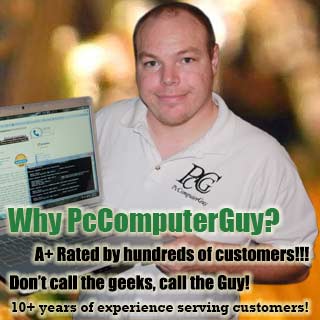Article: Don’t use your provider’s email
Don’t use your provider’s email | Tech Tips Article by PcCG
...instead use one of the free email systems by Gmail, Hotmail, AOL or Yahoo.
One important piece of advice I give my customers when setting up new internet connections for them is to NOT use their provider’s mail system. Here are a couple reasons why…
If you are part of the ATT family, you may have gone from a @ameritech address to @sbcglobal to @att. There was a period when cable companies were also merging and switching hands on an hourly basis. Often when these mergers happen you are stuck changing your email address which then entails getting your 50+ contacts to update their address book… and that often doesn’t seem to work. So you run the risk of losing touch.
You may decide you are tired of your current company and are going to switch. You get an ad for a special being run by the competitor, and run gleefully to your phone, grab it and start dialing… and before hitting that last number you realize you will have to change email addresses. Sadness falls over you and you hang up the phone. :_(
Ok, perhaps it’s not often as dramatic as that, but I’ve had customers who didn’t change providers because they have years and years invested into an email address that they don’t want to change. This could have been avoided again by using one of the free mail systems such as Gmail, Hotmail, AOL or Yahoo.
Another scenario which has become more frequent is the desire to sync your android or phone with your mail… I mean it is a smart-phone isn’t it? This is the most basic of tasks one would expect from a smart phone. Except…. It’s not so much a function of the phone as it is your mail system.
Unfortunately nearly all of the mail systems provided by the ISP’s (providers) such as ATT, Comcast, Brighthouse and others use “POP” mail servers. POP3 was great when it was developed in 1988 but it’s a bit dated at this point. Back in them days before all these fancy pants things existed there was no need for syncing email among multiple devices, let alone hand-held smarty-pants phones. So if you use your ISP’s mail system, odds are you are NOT going to be getting IMAP support.
As of current, Gmail is the only mail system that provides free IMAP support. Yahoo doesn’t provide this at all and Hotmail doesn’t technically… though you can trick it into working if you really wanted to. This is the main reason I recommend gmail to my customers. IMAP (instead of POP) provides the ability to properly synchronize your mail between your smart-phone, your outlook program or webmail or tablet. If you delete a message on one of these items, it’s gone from all of them. If you move a message to a folder in outlook, that same message will be filed under all the devices.
Lastly the spam filters are infinitely better with the free mail providers. With ISP’s there is often little or no spam protection. Their business is focused on providing your connection, email is an after-thought.
So there ya have it. If you plan on creating a new email account anytime soon – do it with one of the free providers. If syncing is important, go with Gmail.