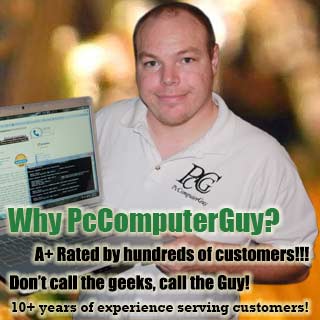Java and other plugins not working - Chrome
Java and other plugins not working - Chrome | Tech Tips Article by PcCG
Google has disabled the mechanism by which many programs interact with Chrome, including Java. This is for people using Chrome 43 or higher. This has been done for security reasons, but will likely have the result of making Java not work in chrome (among other plugins). If you encounter this – as of the time of writing this – the best solution is to use FireFox or Internet Explorer and ensure you have the most up to date Java for that browser (https://java.com/download). Developers I’m sure will be working hard at solving this problem while keeping security in the highest regards – but for now that’s the easiest “workaround.”
Streaming video services through chrome may not work, Pogo or other games may not work etc. So if you find something not working, try it in IE or FireFox after updating your JAVA in that browser. You can also revert back to an older version by uninstalling your current Chrome browser and loading an older version. Download Older Chrome Browser
Enable JAVA (for now) in Chrome
You can force Java to be turned back on in chrome. This will go away whenever the browser updates, and come September will be removed completely. But for now, if you want to continue to use Chrome and force Chrome to use JAVA you can go to chrome://flags in the address bar at the top; then click the Enable link under the section Enable NPAPI.
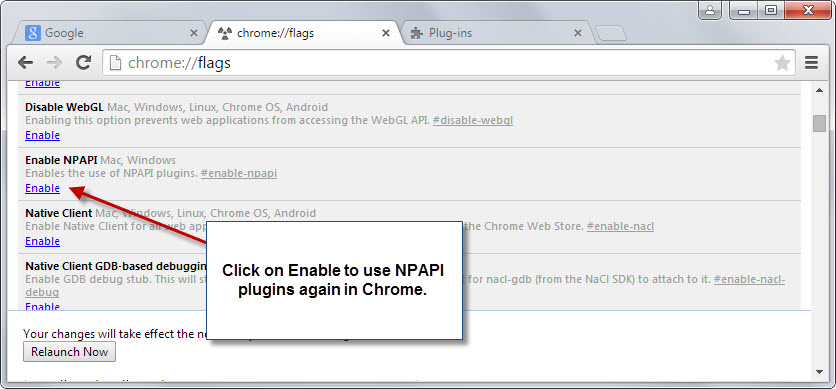
More detailed info can be found here: https://java.com/en/download/faq/chrome.xml